How to Approach and Solve Database Assignments on SQL ALTER Command
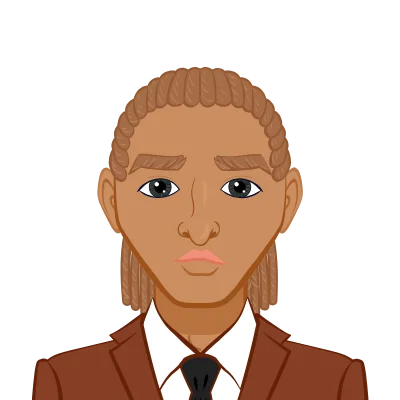
When studying databases or working with SQL coursework, one of the biggest challenges students encounter is solving tasks related to modifying existing table structures, and this is where a solid understanding of the SQL ALTER command becomes crucial; this essential SQL tool allows you to enhance, update, and restructure tables by adding new fields, dropping unused columns, changing data types, renaming fields, or assigning default values, all without losing your existing data, which makes it a powerful feature in real database environments; however, many students struggle not because the command is inherently difficult, but because they approach assignments by memorizing syntax instead of understanding the logic and purpose behind each modification, and this blog acts as your clear roadmap for building the right mindset and problem-solving strategy for such tasks, ensuring you can confidently tackle assignments and real-world scenarios; rather than isolating each command type as a standalone concept, this guide shows you how to think critically, analyze requirements, understand common alteration patterns, and execute commands with clarity, making your database learning journey smoother, while also developing skills that matter beyond exams;
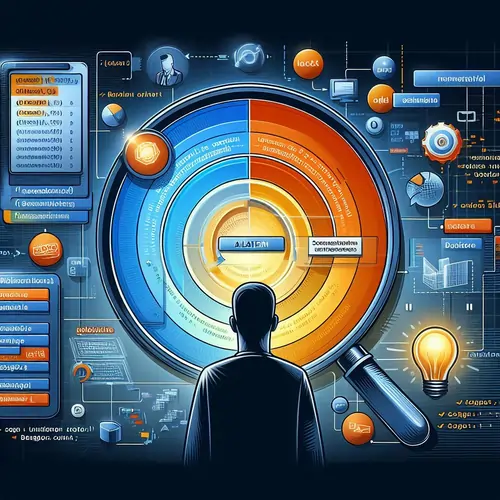
Whether you're looking for structured guidance or need reliable database homework help during your studies, this content strengthens your foundational understanding and helps you plan and write solutions efficiently, avoiding mistakes and earning higher academic scores; by understanding the purpose behind ALTER operations, practicing clean command syntax, anticipating potential errors, and following a disciplined approach to assignment execution, you’ll be equipped to handle changes in database structures effortlessly; if you ever feel stuck or overwhelmed while adjusting table schemas or applying modifications, you’ll also discover how this guide serves as a practical support tool when you need help with sql homework, ensuring your SQL skills grow through logic, clarity, and real-world perspective.
Understanding the Purpose Behind ALTER Commands Before Writing Them
The first step to solving assignments on SQL ALTER commands is clarity. Ask yourself: Why is the table structure being modified? Often, assignment prompts mirror real-time scenarios where business needs evolve, requiring changes in the database design.
For example:
- A student database may start without address details, but later the institution requires address storage.
- An organization may begin collecting only email contacts, but then decide phone numbers are important too.
- A system may initially allow short-length text fields, but as requirements expand, data size limits need adjustments.
Understanding these kinds of real-world contexts will help you frame your assignment logically. When reading instructions, look for clues such as keywords like add, modify, default, or rename. Try to interpret why these changes are necessary, because assignments often expect not just SQL accuracy but analytical thinking.
Preparing to Solve: Reviewing Schema and Planning Changes
Before writing any ALTER statements, always start by examining the existing table structure. Whether provided in the assignment or previously created by you, knowing the initial schema is key.
Pay attention to:
- Existing column names
- Data types used (VARCHAR, DATE, INT, etc.)
- Default constraints (if any)
- Logical flow of data (e.g., student details, employee database, product information)
From this foundation, determine how the requested changes affect the table. For instance, if you're asked to increase character length for a column, confirm that it already exists and check its datatype. If adding a new field such as dob, consider format and constraints.
Document your observations before coding. If allowed, sketch a table structure before and after alteration. It helps ensure accuracy and improves clarity in your submission.
Thinking Through the SQL ALTER Logic
Good SQL assignments reward problem-solving, not just syntax recall. Once you know what must change, think through the ALTER command logically.
Recall that ALTER can:
- Add one or more columns
- Change data type or column size
- Rename a column
- Drop a column
- Add a default value to a column
Train yourself to mentally match the requirement to the right ALTER pattern. When asked to add multiple details like parent information and date of birth, visualize writing:
ALTER TABLE student ADD(
father_name VARCHAR(60),
mother_name VARCHAR(60),
dob DATE
);
Similarly, if you later need to modify the address column size, you will know that a modify keyword is used, not add or rename.
This habit of concept-to-syntax mapping prevents mistakes and builds intuition.
Guideline: Break Down Complex Tasks Into Smaller SQL Steps
Assignments sometimes involve sequences of structural changes. Instead of rushing to combine everything, break down tasks into smaller steps:
- Identify existing structure.
- Understand required modification(s).
- Write each ALTER command clearly.
- Verify the logical relationship between steps.
For example, if you add a column first and then rename it as part of the assignment, handle them separately unless syntax explicitly supports combined actions. Structured thinking ensures clean, readable, error-free SQL.
Formatting and Presenting Your SQL Clearly
Clean formatting improves readability and demonstrates professionalism—valuable both academically and in industry.
- Write keywords in uppercase (ALTER, ADD, DROP).
- Use indentation and line breaks for clarity.
- Add comments in your SQL script if allowed.
For instance:
-- Adding parent names and date of birth fields
ALTER TABLE student ADD(
father_name VARCHAR(60),
mother_name VARCHAR(60),
dob DATE
);
Even if your instructor does not require comments, including them shows maturity and understanding.
Avoiding Common Errors in ALTER Assignments
Students often struggle with syntax errors or incorrect assumptions. Watch out for:
| Mistake | Correct Approach |
|---|---|
| Forgetting parentheses when adding multiple columns | Use ADD(column1 datatype, column2 datatype) |
| Renaming the wrong column | Verify original name using DESCRIBE table_name |
| Unnecessary use of default values | Use DEFAULT only when logically needed |
| Modifying datatype incompatible with existing data | Consider current stored values |
| Dropping a column without confirming importance | Understand data loss implications |
Assignments sometimes include trick questions, such as renaming a column that doesn't exist or modifying a field type incorrectly. Always double-check what the prompt asks.
Practical Tips to Boost Accuracy
- Test Queries in a SQL Environment
- Even when writing on paper, test your queries in MySQL/Oracle/PostgreSQL if you can.
- You learn fastest by seeing results—success or error.
- Practice Multiple Scenarios
- Add column with and without default value.
- Modify size vs. datatype.
- Rename vs. drop operations.
- Understand DBMS Dialect Variations
- MySQL: MODIFY
- Oracle: MODIFY
- SQL Server: ALTER COLUMN
While core logic remains same, syntax slightly varies:
Assignments may specify which DBMS you're using. Follow that syntax.
Explaining Your Answer Matters
For assignment submissions, accompany SQL code with brief explanations. This shows not only you can write SQL but you understand why you're writing it.
Example:
"The following command adds a new column dob to the student table with a default value ensuring all future records have a preset date if none is provided."
Then write the query. This makes your assignment academic-quality vs. just executable code.
Practice Writing Real-World Problem Statements
Sometimes instructors expect more than just execution—they want context. For example, if you're adding multiple columns like guardian information and date of birth, frame it as responding to an institutional requirement change.
Such narrative boosts assignment quality and demonstrates analytical thinking—key for scoring high grades.
Final Review Checklist Before Submission
Ask yourself:
- Did I read and understand the original schema?
- Are my ALTER commands correct and relevant?
- Is my syntax clean and well-formatted?
- Did I include comments or explanations where helpful?
- Did I avoid combining steps incorrectly?
- Does my solution align with the real-world purpose?
If everything checks out, your assignment is ready for submission.
Conclusion
Mastering SQL ALTER command assignments isn’t just about learning commands like ADD, MODIFY, DROP, or RENAME—it is about developing a disciplined, analytical approach to database structure evolution. Each change in a table mirrors real business logic and system design decisions. By taking time to understand assignment context, verify existing data structures, plan modifications, and write clean structured SQL, you not only score better academically but also prepare for real-world database tasks.
Practice, clarity of thought, and structured execution are your biggest allies. As you continue working with SQL, these habits will make altering database tables feel intuitive and logical—not just a memorized routine. And with each assignment you complete, you get closer to being fluent in one of the most essential tools in data management.