How to Handle Complex Database Assignments with ER Diagrams
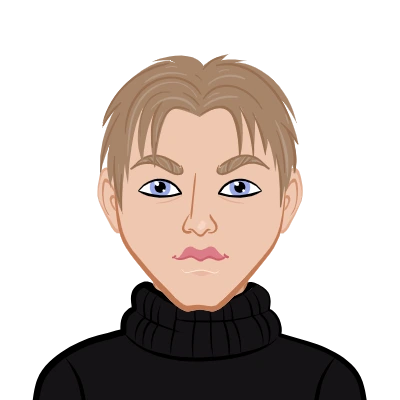
Working on database assignments can be challenging for many students, especially when trying to break down complex concepts like entities, attributes, relationships, and cardinalities into clear and accurate ER diagrams. If you are looking for reliable database homework help, this guide is designed to make the process simple and structured so you can approach your work with confidence. Understanding ER diagrams is a critical step because they form the foundation for designing efficient databases and translating real-world requirements into models that can be implemented later in SQL. By learning how to identify entities, map relationships, and represent attributes—including composite, multivalued, and derived attributes—you will be able to create diagrams that meet assignment requirements and follow good database design practices. This guide also covers how to analyze a problem statement, spot key attributes, determine one-to-one, one-to-many, and many-to-many relationships, and ensure your diagram reflects real-world rules accurately. If you need help with ER diagram homework, the tips shared here will walk you through creating a rough draft, refining it into a final version using tools, and verifying your work step by step.

You will also gain insight into handling weak entities, associative entities, and recursive or ternary relationships, which are commonly tested in database management system courses. In addition, this guide will show you how to think critically about constraints, document assumptions when necessary, and convert your ER diagrams into relational schemas when required. By following these practical strategies, you can improve not just your grades but also your overall understanding of data modeling, making you more confident in handling database assignments in both academic and professional settings.
Step 1: Build Conceptual Clarity
The foundation of solving any database assignment is a strong grasp of the underlying concepts. ER diagrams (Entity-Relationship diagrams) are a great starting point, as they visually depict how data elements interact in a system.
- Understand the core components – An ER diagram is built using entities, attributes, and relationships. Entities are the key objects, attributes describe their characteristics, and relationships connect entities together.
- Memorize standard notations – Rectangles for entities, ellipses for attributes, diamonds for relationships, double rectangles for weak entities, and double ellipses for multivalued attributes. Practice recognizing these symbols quickly so you can focus on problem-solving rather than memorization during an assignment.
- Recognize relationships – Know the difference between binary, ternary, and recursive relationships, and be comfortable with one-to-one, one-to-many, and many-to-many cardinalities. This helps you interpret real-world requirements correctly.
A good practice is to take simple scenarios—like a library system, an e-commerce platform, or a school database—and sketch ER diagrams from scratch. This exercise strengthens your ability to convert word problems into visual models.
Step 2: Analyze the Problem Statement Carefully
When you get an assignment, don’t rush into drawing diagrams. Spend time breaking down the requirements.
- Highlight entities – Go through the problem description and underline all the nouns. Most of them will become entities (like Student, Course, Product, Department).
- Identify relationships – Look for verbs and phrases connecting entities. For example, "A student enrolls in courses" indicates a relationship between Student and Course.
- Spot attributes – Look for properties describing entities (like Name, Age, Address). Also note which ones might be multivalued or derived.
- Clarify constraints – Pay attention to words like "each," "only one," or "many." These indicate cardinalities and help you model relationships accurately.
Spending extra time at this stage avoids major redesigns later and ensures that your ER diagram truly reflects the business rules.
Step 3: Create a Rough Draft
Before jumping into a digital drawing tool, sketch a rough diagram on paper.
This allows you to:
- Rearrange entities and relationships without worrying about aesthetics.
- Experiment with cardinalities and attributes.
- Collaborate with peers (if group work is allowed) by sharing quick sketches.
Once the rough draft is logically sound, you can transfer it to a diagramming tool like Lucidchart, Draw.io, or even MS Visio for a neat final version.
Step 4: Apply the Rules of Good Database Design
Assignments often test not just your ability to represent relationships but also to model data efficiently.
Here are some guidelines:
- Avoid redundancy – Don’t duplicate attributes across entities unnecessarily.
- Use weak entities correctly – A weak entity must be connected to a strong entity with an identifying relationship. For instance, OrderItem in a shopping cart system depends on the parent Order.
- Normalize attributes mentally – Even if normalization isn’t explicitly asked for, think through whether attributes belong to the correct entity. For example, storing Department Name in an Employee entity may violate good design.
- Model composite and multivalued attributes properly – Don’t forget to break composite attributes into sub-attributes if required and use double ellipses for multivalued fields.
These practices will not only fetch better grades but also prepare you for real-world database design challenges.
Step 5: Verify Your ER Diagram
Once your diagram is ready, validate it systematically:
- Entity Check – Do you have all required entities? Did you miss any major object mentioned in the problem?
- Relationship Check – Are all verbs in the problem captured as relationships?
- Cardinality Check – Are your one-to-one, one-to-many, and many-to-many relationships correctly represented?
- Attribute Check – Did you include all attributes, mark key attributes properly (with underlining), and represent derived/multivalued attributes correctly?
Peer review can be helpful here. Exchange diagrams with a classmate and review each other’s work.
Step 6: Practice With Variations
ER diagrams can represent the same scenario in slightly different ways depending on how you interpret requirements.
Practicing variations helps you gain flexibility:
- Try converting many-to-many relationships into two one-to-many relationships using an associative entity.
- Experiment with representing composite attributes as separate entities.
- Rewrite problem statements with slightly altered rules and redraw the diagram.
This practice makes you better equipped to handle tricky or ambiguous assignment questions.
Step 7: Document Your Assumptions
Sometimes problem statements are incomplete or vague. If you make assumptions, state them clearly as part of your solution.
For example:
Assumption: Each student can register for up to five courses per semester.
This shows the instructor that you considered real-world constraints and built your model thoughtfully rather than guessing randomly.
Step 8: Go Beyond Just Diagrams
Some assignments may require you to convert your ER diagram into relational schema or SQL tables.
Here’s how to prepare:
- Learn mapping rules – Know how to convert entities into tables, attributes into columns, and relationships into foreign keys.
- Handle special cases – For weak entities, ensure you include the primary key of the strong entity as part of the weak entity’s table.
- Represent relationships properly – For many-to-many relationships, create a separate relation table.
Practicing schema conversion will make you more confident when an assignment asks for both ER modeling and SQL implementation.
Step 9: Use Tools Wisely
Modern tools make diagramming faster and more professional, but don’t let them distract you from the logic.
- Start with paper sketches to avoid getting caught up in formatting.
- Use a consistent style – Align shapes neatly, label relationships clearly, and avoid clutter.
- Leverage colors (if allowed) to differentiate entities, attributes, and relationships for better readability.
Remember, clarity is key—your professor should be able to understand your solution at a glance.
Step 10: Review, Revise, and Reflect
After completing the assignment:
- Step away for a while, then revisit it with fresh eyes to catch errors.
- Check whether your diagram could be simplified further.
- Reflect on what was challenging and what could be done differently next time.
Continuous improvement will make each subsequent assignment easier.
Final Thoughts
Mastering ER diagrams and database assignments is less about memorizing shapes and more about thinking like a system designer. Focus on understanding the problem, identifying the correct entities and relationships, applying good design practices, and clearly presenting your solution. Over time, you’ll notice that your speed, accuracy, and confidence improve significantly.
Remember: database assignments are not just academic exercises—they prepare you for real-world scenarios where data modeling drives application development. With disciplined preparation, clear thinking, and a systematic approach, you can excel at them and build a skill set that is highly valuable in software engineering, data analytics, and business intelligence.