How to Approach and Solve Database and Web Development Assignments
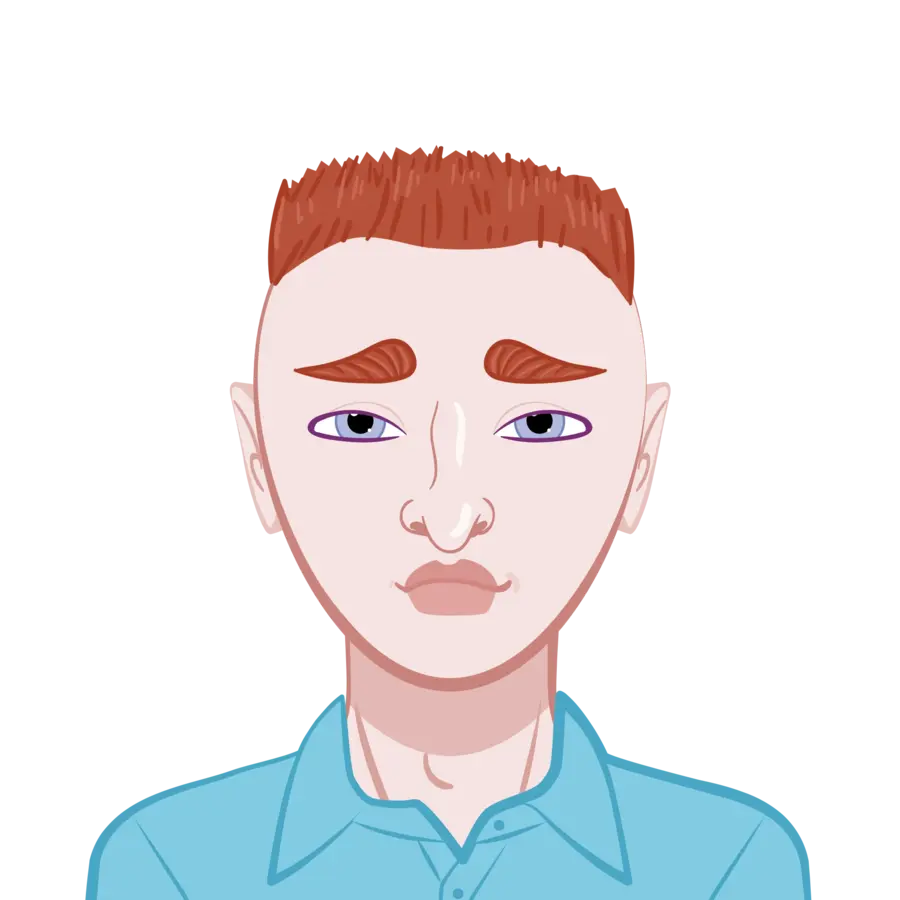
Solving assignments related to databases and web development requires a structured approach that incorporates planning, research, and implementation. Such assignments often include elements of HTML, CSS, JavaScript, and database management, requiring a blend of theoretical understanding and practical application. If you're struggling with complex queries, structuring databases, or integrating them with web applications, seeking database homework help can be a great way to streamline the learning process. These assignments require students to understand concepts like proper data structuring, responsive web design, and efficient coding techniques. By following a step-by-step approach—starting with understanding the requirements, setting up the development environment, coding with best practices, debugging, and finally submitting a well-structured project—you can tackle even the most challenging assignments with confidence. Ensuring your database is well-optimized, CSS is properly linked, and JavaScript functions work seamlessly can significantly improve the overall quality of your work. Proper documentation and comments within your code will also enhance readability and make debugging easier. Moreover, using professional color schemes, responsive layouts, and clear navigation structures will elevate the quality of your web-based projects. Before submission, validating your HTML, CSS, and JavaScript while also testing database queries for efficiency is crucial. Whether it’s floating navigation elements using CSS, setting up SQL tables correctly, or writing JavaScript for dynamic interactions, each step plays a vital role in the final output. Additionally, organizing files systematically and ensuring submission guidelines are met can help avoid last-minute errors. With the right preparation and adherence to best practices, students can effectively complete assignments on web development and databases, gaining both technical proficiency and confidence in their skills.

Understanding the Requirements
Before starting any assignment, it is crucial to analyze the given instructions carefully. Identify key components such as required functionalities, formatting guidelines, submission constraints, and the expected use of technologies like HTML, CSS, JavaScript, and databases. Break down the assignment into smaller tasks, ensuring each aspect is clearly understood before proceeding. Understanding the scope of work allows you to allocate time effectively and avoid unnecessary complications later in the development process. Additionally, reviewing similar projects, researching best practices, and creating an outline of the approach can provide clarity on how to structure the assignment efficiently.
Key Considerations:
- What are the required technologies? Identify if HTML, CSS, JavaScript, and database elements are needed.
- What functionalities are expected? Ensure clarity on structural elements, styling rules, database requirements, and file organization.
- Are there formatting guidelines? Check for required coding styles, comments, and external references.
- Are there submission constraints? Ensure proper file organization and submission format (e.g., zipped folders, specific filenames).
Setting Up the Development Environment
A well-organized development environment is essential for smooth execution. Start by selecting the right code editor such as Visual Studio Code or Sublime Text. Use a structured folder system where HTML, CSS, JavaScript, and database files are stored separately. If working with a database, set up MySQL, MongoDB, or an equivalent tool and create a sample database schema before integrating it into the project. Version control systems like Git can help track changes and prevent data loss. Furthermore, using online resources such as MDN Web Docs or W3Schools can aid in referencing coding syntax and troubleshooting issues during the development process. Preparation is key to efficient coding. Set up an environment that supports seamless development and testing.
Recommended Tools:
- Code Editors: Use VS Code, Sublime Text, or JS Bin for writing HTML, CSS, and JavaScript.
- Version Control: Utilize GitHub or Git for version tracking.
- Online Resources: Refer to MDN Web Docs or W3Schools for syntax and best practices.
Organize your project with appropriate folders and files. For example:
project-folder/
│-- index.html
│-- styles.css
│-- script.js
│-- images/
│-- docs/
Implementing HTML Structure
The foundation of any web-based assignment is HTML. Proper structuring using semantic elements like <header>, <section>, <article>, and <footer> improves readability and accessibility. Ensure that all necessary content, such as text, images, and forms, is correctly placed within relevant HTML tags. Using appropriate attributes, including alt for images and id or class for styling, contributes to a well-organized codebase. Structuring HTML with a logical flow not only enhances usability but also makes it easier to apply styling and interactivity later. The backbone of any web assignment is its HTML structure. For a resume page, ensure you:
- Use semantic elements like <header>, <section>, <article>, and <footer>.
- Maintain a clean and readable hierarchy.
- Ensure accessibility by adding alt attributes to images and using proper heading structures (<h1> - <h6>).
Styling with CSS
CSS is responsible for enhancing the visual appeal of web projects. It is important to use an external stylesheet rather than inline styles to maintain clean code. Define global styles for typography, colors, and layout in the styles.css file. Utilize responsive design techniques, including media queries, to ensure compatibility across various devices. Floating elements using float: left or float: right, defining padding and margins, and utilizing a consistent color scheme from sources like Colour Lovers can greatly enhance the professional appearance of the project. Consistent styling across all elements ensures a visually appealing and user-friendly design. Enhancing the visual appeal of your webpage is crucial. The assignment specifies using external CSS, avoiding inline styles. Best practices include:
- Setting global styles in styles.css.
- Using a professional font like Arial.
- Floating elements for layout adjustments.
- Choosing a color scheme from Colour Lovers.
Example CSS:
body {
font-family: Arial, sans-serif;
background-color: #f4f4f4;
margin: 0;
padding: 0;
}
header {
text-align: center;
background-color: #333;
color: white;
padding: 10px;
}
Enhancing Functionality with JavaScript
JavaScript adds interactivity to web assignments by enabling dynamic elements and user interactions. Implementing event listeners, form validations, and animations improves the overall user experience. Ensure that JavaScript is written in a separate script.js file for better maintainability. Debugging JavaScript code using browser developer tools can help identify errors and optimize performance. Additionally, understanding how JavaScript interacts with the Document Object Model (DOM) is key to manipulating web content efficiently. Well-structured and optimized JavaScript ensures that interactive features work seamlessly across different browsers. JavaScript can be used to add interactivity, such as form validation or dynamic content updates.
Example:
document.querySelector('button').addEventListener('click', function() {
alert('Button clicked!');
});
Incorporating Database Elements
Database integration is crucial for assignments that involve storing and retrieving user data. Choose an appropriate database system such as MySQL, PostgreSQL, or MongoDB based on the project requirements. Design tables and relationships following normalization principles to avoid redundancy. Write SQL queries for CRUD (Create, Read, Update, Delete) operations and test them before implementation. If connecting a database to a web project, use a server-side language like PHP, Python, or Node.js to handle data transactions securely. Efficient database structuring and query optimization help ensure smooth and secure data management. For assignments involving databases, ensure you:
- Choose an appropriate database (MySQL, MongoDB, etc.).
- Normalize data and structure tables properly.
- Use queries effectively for CRUD operations.
Example SQL Query:
CREATE TABLE users (
id INT AUTO_INCREMENT PRIMARY KEY,
name VARCHAR(100),
email VARCHAR(100) UNIQUE
);
Testing and Debugging
Before final submission, thorough testing is essential to identify and fix potential errors. Validate HTML and CSS using online tools like W3C Validator and check JavaScript functionality through browser developer consoles. Conduct cross-browser testing to ensure compatibility across different web browsers. If the project includes a database, test queries for accuracy and security, preventing SQL injection vulnerabilities. Debugging techniques such as console logging, breakpoints, and code linting help improve overall code quality. Ensuring all components function correctly minimizes issues and enhances the reliability of the project. Before submission, test your code in multiple browsers and debug errors using:
- Developer Tools (F12 in browsers) to inspect elements and console errors.
- Validation tools like W3C Validator for HTML and CSS.
- Linting tools such as ESLint for JavaScript.
Conclusion
Successfully solving database and web development assignments requires a combination of careful planning, structured implementation, and thorough testing. By understanding the requirements, setting up a well-organized development environment, structuring HTML properly, applying effective CSS styling, integrating JavaScript functionalities, managing databases efficiently, and performing rigorous testing, students can create high-quality projects. Keeping best practices in mind and leveraging online resources can significantly improve workflow efficiency and learning outcomes. With a strategic approach and attention to detail, tackling complex assignments becomes a manageable and rewarding experience.