How to Approach and Complete Database Assignments Using SQL

Database management serves as one of the most essential, practical, and career-defining components in the world of computer science and information technology, shaping the backbone of modern applications, data-driven platforms, and business intelligence systems. Whether you are pursuing studies in computer science, data science, information systems, or software engineering, you will encounter database assignments that challenge your understanding of how data is stored, organized, queried, protected, and controlled across relational database management systems. These assignments do far more than test your ability to write SQL statements—they push you to think analytically, understand database structure, apply logic, and align business rules with technical design. Yet, students often find themselves overwhelmed because SQL exercises are rarely limited to writing straightforward commands; they demand a solid understanding of core SQL categories including DDL for data structure, DML for manipulating records, DCL for user access control, TCL for transaction handling, and DQL for retrieving and analyzing data. Without a preparation strategy, even simple tasks—such as creating tables, designing relationships, inserting data, writing joins, or ensuring data consistency—can become confusing. That is why structured guidance, step-by-step planning, and clear execution matter immensely when completing academic database tasks.
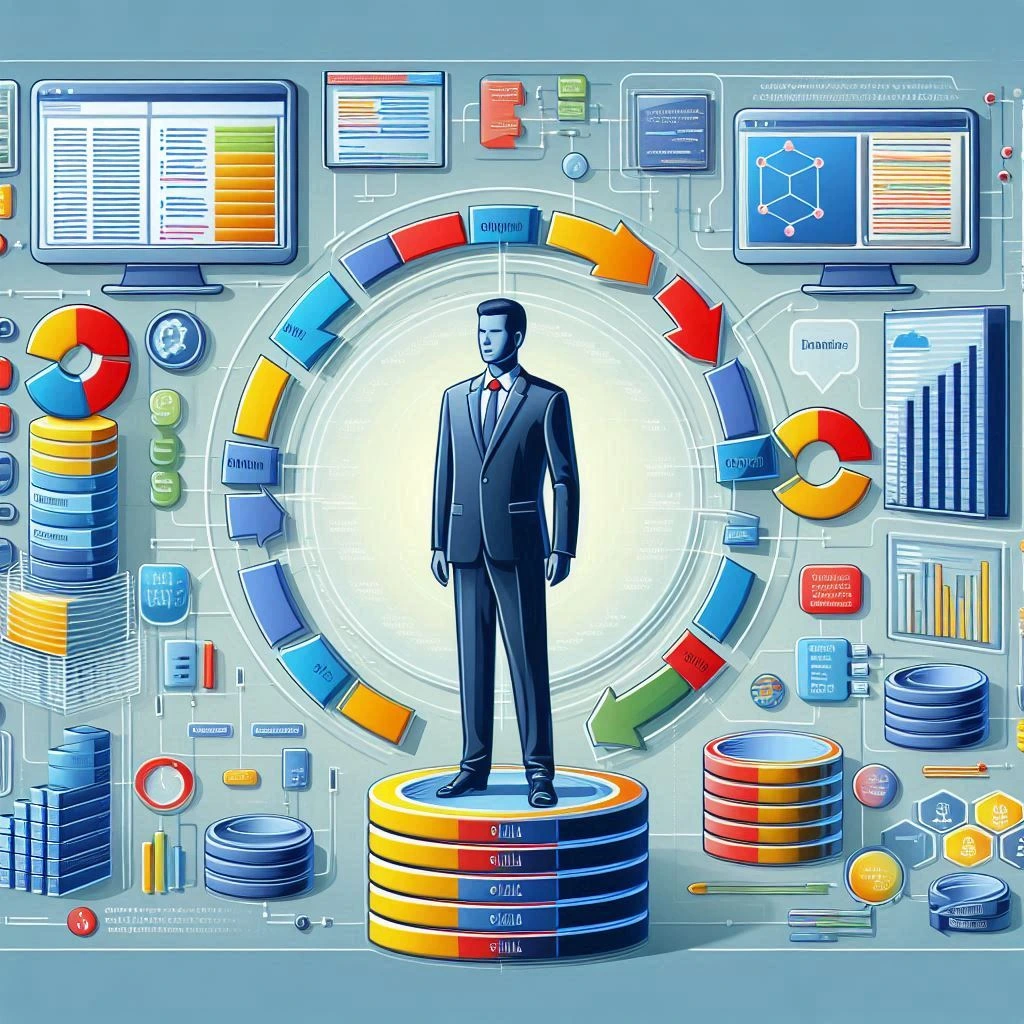
This blog serves as an in-depth practical guide to boost your confidence as you tackle SQL-based projects, especially if you are seeking database homework help or need reliable support to handle complex SQL scripts and concepts. It provides focused direction for students who want help with sql homework, offering proven methods to understand the problem statement, prepare the environment, design accurate schemas, write efficient queries, test outputs thoroughly, and submit polished database assignments that reflect both theoretical knowledge and hands-on technical skill.
Understand the Objective Before Writing Queries
One of the biggest mistakes students make is jumping directly into writing SQL commands without clearly understanding what the question demands. SQL is a structured and logical language; thus, comprehension and planning are crucial before execution.
Start by breaking down your assignment question into parts:
- Identify what is being asked: Is it asking you to create, modify, or retrieve data?
- Determine the type of SQL operation involved: For instance, if the task is to design tables or define constraints, you’re working with DDL. If it involves inserting or updating records, it’s DML.
- Recognize dependencies: Some questions depend on previously created tables or views, so ensure your SQL statements are sequenced logically.
A good preparatory step is to annotate the question. For example, underline the key requirements such as “create a student table with constraints,” “insert data,” or “retrieve students with marks above 80.” This not only clarifies your direction but also prevents syntax or logical mistakes.
Setting Up the Database Environment
Before you begin solving, make sure your SQL environment is correctly configured. Whether you are using MySQL, Oracle, PostgreSQL, or MS Access, the preparation steps are quite similar:
- Install and test the RDBMS: Ensure that the database management system is properly installed and running. For assignments, MySQL and Oracle are most common.
- Create a new schema or database: Avoid modifying existing databases—always work within a dedicated space for your assignment. Use the CREATE DATABASE command to start fresh.
- Define your workspace: Once your database is created, connect to it using USE database_name;.
This organized setup prevents confusion and data conflicts. In real-world database management, maintaining isolated environments is also considered a best practice for testing and deployment.
Planning Your Database Design
Many database assignments begin with database design tasks—creating tables, defining relationships, and establishing constraints. These require not just memorizing DDL commands, but also understanding data modeling concepts like normalization, primary and foreign keys, and data integrity rules.
Here’s how you can approach design-related tasks:
- Start with an ER Diagram (Entity-Relationship Diagram): Even a rough sketch helps visualize how tables will connect. Identify entities (like students, courses, departments) and their attributes.
- Decide on primary keys: Each table must have a unique identifier, e.g., student_id.
- Define relationships: Use foreign keys to link related tables. For instance, the enrollment table may reference both student_id and course_id.
- Choose appropriate data types: Always select types that match your data logically—VARCHAR for text, INT for numeric values, DATE for dates, etc.
Once the plan is clear, use DDL commands like CREATE TABLE, ALTER, or DROP to build your structure. Always test each command after execution to confirm successful creation.
Working with DML: Handling the Data
Once your structure is ready, the next step is populating and manipulating data using Data Manipulation Language (DML) commands—INSERT, UPDATE, DELETE, and MERGE.
Here’s how to handle this phase effectively:
- Insert meaningful test data: Don’t just insert random numbers. Populate your tables with realistic data that can support future queries. For example:
INSERT INTO students (student_id, name, department, marks)
VALUES (1, 'Amit Sharma', 'Computer Science', 85)
- Use batch insertion for efficiency: If you need to add multiple records, group them in a single statement.
- Check constraints: Attempt inserting data that violates constraints to see how your system behaves—this deepens your understanding.
- Be cautious with UPDATE and DELETE: Always test your WHERE clause to avoid modifying unintended rows.
Running a SELECT first with the same condition is a great habit:
SELECT * FROM students WHERE department = 'IT'
Once confirmed, apply:
DELETE FROM students WHERE department = 'IT'
Remember, DML commands are not auto-committed. You can always roll back changes if you make a mistake, making this a safe testing ground for your logic.
Maintaining Data Integrity with TCL
SQL assignments often require demonstrating control over transactions—grouping a series of commands into logical units. This is where Transaction Control Language (TCL) comes in with commands like COMMIT, ROLLBACK, and SAVEPOINT.
When working on such assignments:
- Group related operations: For example, if you’re transferring balance from one account to another, both the debit and credit operations should be treated as one transaction.
- Use SAVEPOINT for checkpoints: During testing, save intermediate states. If something goes wrong, you can roll back to that point instead of restarting everything.
- End with a COMMIT: Once your operations are validated, permanently save them to the database.
Practicing these commands not only secures your data but also demonstrates professional-level database handling in your assignment.
Fetching and Analyzing Data with DQL
Data Query Language (DQL), primarily represented by the SELECT statement, is the heart of most database assignments. These questions often test your ability to retrieve and analyze data from one or more tables.
To prepare for this part:
- Master the basic syntax:
SELECT column1, column2 FROM table_name WHERE condition
- Use filtering effectively: Apply WHERE, LIKE, BETWEEN, and IN to refine results.
- Understand aggregate functions: Use SUM(), AVG(), COUNT(), MIN(), and MAX() to perform calculations.
- Practice grouping and ordering: Learn how GROUP BY and ORDER BY shape the output.
- Work with joins: Real-world data rarely sits in one table. Be confident with INNER JOIN, LEFT JOIN, and RIGHT JOIN to combine related information.
Example:
SELECT students.name, courses.course_name
FROM students
INNER JOIN enrollment ON students.student_id = enrollment.student_id
INNER JOIN courses ON enrollment.course_id = courses.course_id
This type of query is a common assignment test of understanding relational integrity and SQL syntax accuracy.
Access Control and Security in Assignments
Another common part of advanced database assignments involves user access control—handled by Data Control Language (DCL) commands like GRANT and REVOKE. These are especially important in multi-user database systems.
When solving questions involving permissions:
- Understand user roles: Identify which user or role needs access to specific operations or data.
- Use GRANT to assign rights:
GRANT SELECT, INSERT ON students TO user1
Use REVOKE to remove rights:
REVOKE INSERT ON students FROM user1
Assignments on DCL often focus on demonstrating database security management—showing that you understand how privileges can be controlled effectively to maintain data confidentiality.
Testing, Debugging, and Validation
After writing and executing SQL commands, testing becomes crucial. Even if your syntax is correct, logical errors can distort your results.
Here’s how to ensure your work is solid:
- Run test queries: Use SELECT * statements to verify table contents after each major operation.
- Check constraints and relationships: Make sure foreign keys, primary keys, and unique constraints behave as expected.
- Validate results against the assignment question: Ask yourself—does the output truly answer what was asked?
- Keep logs: Save your commands and results in a document for submission or future reference.
Most professors and evaluators appreciate assignments that show clear testing and result validation—it demonstrates both thoroughness and professional discipline.
Writing and Presenting Your Assignment
How you present your work matters just as much as the SQL itself. A well-structured submission enhances clarity and professionalism.
Follow these guidelines:
- Include headings and explanations: Before each SQL section, write a short explanation of what it does.
- Use proper formatting: Indent and capitalize SQL keywords for readability.
- Show input and output: If screenshots are allowed, include them to prove execution.
- Document errors and solutions: If you encountered issues, briefly describe how you resolved them—this shows problem-solving skills.
For example:
Task: Retrieve all students who scored above 75 in Computer Science.
Solution:
SELECT name, marks FROM students WHERE department = 'Computer Science' AND marks > 75
Such clear documentation transforms your assignment from a set of queries into a professional report.
Practice and Continuous Improvement
SQL mastery doesn’t happen overnight. Regular practice across different RDBMS platforms and scenarios is key.
Here’s how to build consistency:
- Take online SQL challenges (like HackerRank, LeetCode, or W3Schools exercises).
- Analyze sample databases such as Sakila or Northwind to understand real-world relational structures.
- Experiment with advanced queries, practice subqueries, nested queries, and views.
- Work on real datasets, import CSV data into your database and try performing operations—this mirrors real project work.
The more you explore, the more intuitive SQL syntax and logic become.
Conclusion
Solving database assignments successfully requires a combination of conceptual clarity, strategic planning, and consistent practice. SQL, as the backbone of relational databases, empowers you to define, manipulate, query, and control data efficiently—but mastering it takes patience and methodical effort.
By understanding assignment objectives, setting up a clean database environment, designing logical schemas, applying precise commands, and validating results carefully, you not only ace your coursework but also prepare yourself for real-world database management challenges.
Remember, every SQL command you write reflects your ability to think structurally, reason logically, and communicate data insights effectively. With disciplined preparation and the right mindset, database assignments can transform from daunting tasks into rewarding learning experiences.