Approach to Solving Database Assignments with SQL Update
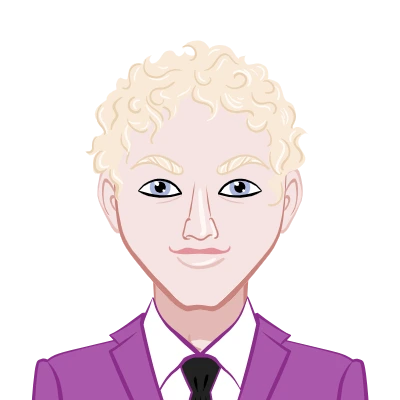
Database assignments are an essential component of mastering data-related subjects and understanding how information is managed, modified, and maintained in real-world systems. Whether you are a computer science student, an aspiring data analyst, or preparing for a technical interview, having a strong command of SQL is crucial. Among the many SQL commands, the UPDATE statement stands out as one of the most practical and frequently used tools. It allows you to modify existing data efficiently without replacing or recreating entire records. For instance, features such as Facebook’s “Edit Post” or LinkedIn’s “Update Profile” operate using the same SQL concept — updating records while maintaining the integrity of existing data. This makes learning and applying the UPDATE command vital for completing academic tasks and real-world database projects effectively. In this comprehensive guide, we provide step-by-step guidance, practical examples, and proven strategies for tackling such assignments. If you’re looking for database homework help or need expert assistance to help with SQL homework, this blog will walk you through how to prepare, plan, and execute your SQL-based solutions with clarity and precision.

You’ll gain a better understanding of how to approach assignment problems logically, write error-free SQL queries, and implement the right techniques to ensure accurate database updates. By the end, you’ll not only improve your academic performance but also strengthen your technical foundation for professional database work.
Understanding the Nature of Database Assignments
Before jumping into SQL code, it’s crucial to understand what your database assignments are testing. In most academic or professional settings, such assignments are designed to evaluate three things:
- Conceptual Understanding — knowing what each SQL command does and when to use it.
- Logical Thinking — translating a real-world problem into database operations.
- Technical Accuracy — writing correct SQL syntax that runs without errors and produces the expected result.
For example, an assignment question might say:
“A company wants to increase the salary of all employees in the Sales department by 10%. Write an SQL query to achieve this.”
This isn’t just about memorizing SQL syntax — it’s about thinking like a database administrator: identifying the correct table, understanding which columns to modify, defining the correct condition, and writing an efficient statement to perform the update safely.
Preparing to Solve SQL Assignments
Effective preparation makes solving SQL problems much easier. Here are key guidelines to follow before you even write your first command:
- Review Database Fundamentals
- Tables and Columns: The structure of a database.
- Primary Keys: The unique identifiers that help target specific records.
- Data Types: How integers, strings, and dates behave differently in SQL.
- Constraints: Rules like NOT NULL, UNIQUE, and FOREIGN KEY that affect updates.
- Read the Problem Carefully
- Set Up a Test Database
-
Understand the UPDATE Syntax
The UPDATE command allows you to modify existing records in a table. Its basic syntax is:
Make sure you clearly understand:
Without this foundation, even a simple update might go wrong. For instance, updating a column with an incompatible data type will cause SQL errors.
Assignments often contain hidden clues. For example:
“Update the age of student Alex to 18.”
At first glance, this seems simple — but if your table contains multiple records named “Alex,” you could unintentionally update all of them. A careful reader would realize that a unique identifier (like student_id) is needed in the WHERE clause.
Never experiment directly on production data — even in assignments, it’s wise to have a test environment. Use simple tables like student, employee, or product to simulate real-world problems. Populate them with a few rows of sample data so you can test queries without fear of losing information.
UPDATE table_name
SET column_name = new_value
WHERE some_condition
The WHERE clause is crucial — without it, your query will update every row in the table. Many students make this mistake, which can ruin entire datasets.
Thinking Through the UPDATE Command
Let’s look at a simple example to connect concept to practice.
Example Table: Student
| student_id | name | age |
|---|---|---|
| 101 | Adam | 15 |
| 102 | Alex | |
| 103 | Chris | 14 |
Now, suppose your assignment asks you to:
“Update the age of the student whose ID is 102 to 18.”
Here’s how you’d write it:
UPDATE student
SET age = 18
WHERE student_id = 102
After executing this command, your table becomes:
| student_id | name | age |
|---|---|---|
| 101 | Adam | 15 |
| 102 | Alex | 18 |
| 103 | Chris | 14 |
Notice how we’ve used the WHERE clause carefully to ensure only the intended record is updated.
Solving Assignments Involving Multiple Column Updates
Real-world problems often involve changing multiple attributes at once. For example:
“Update the name and age of the student with ID 103.”
UPDATE student
SET name = 'Abhi', age = 17
WHERE student_id = 103
After the update:
| student_id | name | age |
|---|---|---|
| 101 | Adam | 15 |
| 102 | Alex | 18 |
| 103 | Abhi | 17 |
Assignments like these teach an important principle: SQL allows multiple updates in one command, which improves efficiency and reduces redundancy.
How to Approach Real-World Simulation Problems
Many instructors or examiners design questions that mirror real-life use cases. For example:
“Facebook allows users to edit their status updates. How could this be implemented in SQL?”
This scenario isn’t about social media — it’s testing whether you can translate a user-facing action into a database operation.
Your thinking process might look like this:
- Each post is stored as a record in a posts table.
- Each record has a unique identifier (post_id), user_id, content, and timestamp.
- When a user edits a post, only the content column changes.
So the SQL command becomes:
UPDATE posts
SET content = 'New status update text'
WHERE post_id = 12345
That single line represents the backend logic behind an everyday feature used by billions of people. Understanding this connection between theory and practice gives you a huge edge in assignments.
Incrementing Numeric Values: A Common Assignment Trick
Another common question you’ll encounter is about incrementing values. Suppose your school database increases each student’s age by one year annually:
UPDATE student
SET age = age + 1
This command updates every record by adding one to the current age value. It’s simple but powerful — and only works for numeric data types.
When preparing for assignments, remember to:
- Verify that the column’s data type supports arithmetic operations.
- Always test the result on sample data first.
Common Mistakes Students Make (and How to Avoid Them)
Understanding syntax is one thing; applying it safely is another. Here are the top errors students make in database assignments:
- Forgetting the WHERE Clause
- Mistake:
- UPDATE student SET age = 18;
- Fix:
- Incorrect Column Names
- SQL will throw an error if the column name doesn’t exist. Always double-check spelling and capitalization, as SQL can be case-sensitive depending on the system.
- Data Type Mismatch
- For example, setting age = 'eighteen' instead of age = 18 will fail on integer columns.
- Using Assignment Instead of Comparison
- Beginners often confuse = (used in SET) and == (used in programming languages like C or Java). SQL uses a single equals sign for both assignment and comparison.
- Updating Without Backups
- In practice, updates are irreversible unless you have a backup. Always keep test data ready when working on assignments.
This updates all students to age 18.
Always add a condition to specify which record(s) to update.
Guidelines for Writing Excellent Database Assignments
Your instructor or grader will not only check correctness but also readability and explanation. To score well, follow these guidelines:
Show Your Reasoning
Explain in a comment or report why you chose a certain query. For instance:
-- Updating Alex's age since his record is incomplete
UPDATE student SET age = 18 WHERE student_id = 102
Use Consistent Formatting
Good formatting improves clarity:
UPDATE student
SET name = 'Abhi',
age = 17
WHERE student_id = 103
Aligning keywords and values makes the query easier to read and debug.
Demonstrate Alternative Solutions
Sometimes you can solve the same problem in multiple ways. Showing both demonstrates deeper understanding. For example:
-- Method 1: Using WHERE clause
UPDATE student SET age = 18 WHERE student_id = 102;
-- Method 2: Using a subquery
UPDATE student
SET age = (SELECT 18)
WHERE student_id = 102
Include Before-and-After Tables
Always illustrate the effect of your query with sample data. It shows that you’ve tested your solution and understand the impact of your command.
Connecting SQL UPDATE to Real-World Systems
Database assignments often feel abstract until you connect them to something real. Think of systems you use daily:
- E-commerce: Updating product quantities after a sale.
- Banking: Updating account balances after transactions.
- Healthcare: Modifying patient records after new diagnoses.
- Education: Updating student grades or attendance.
In all these cases, the UPDATE command forms the backbone of dynamic systems — it allows the database to evolve with user actions.
For instance:
UPDATE accounts
SET balance = balance - 100
WHERE account_id = 501
This represents withdrawing money from a bank account — and behind it lies a chain of transactional safeguards ensuring accuracy.
Advanced Tips for Assignment Excellence
Once you’ve mastered the basics, consider adding advanced elements to your assignment solutions. These show initiative and a deeper understanding of databases.
Use Transactions
When performing multiple updates, group them in a transaction to ensure data integrity:
BEGIN TRANSACTION;
UPDATE student SET age = 18 WHERE student_id = 102;
UPDATE student SET age = 17 WHERE student_id = 103;
COMMIT
If something goes wrong, you can roll back changes — a professional-level habit worth demonstrating.
Use Aliases for Readability
Aliases make queries shorter and clearer:
UPDATE s SET s.age = s.age + 1 FROM students
Verify with SELECT Statements
After every update, use:
SELECT * FROM student
to verify that your changes worked as expected.
Think About Constraints
If your table has constraints like CHECK (age > 0), your update must respect them. Violating constraints will cause errors or rejections.
Developing the Right Problem-Solving Mindset
Assignments are more than technical exercises — they train your way of thinking. When you face a problem, follow this mental process:
- Understand the Scenario: What’s being updated, and why?
- Identify the Table and Columns: Which data is affected?
- Define the Condition: Which record(s) should change?
- Write and Test the Query: Run your SQL and verify results.
- Reflect on the Impact: How would this update affect related data?
This analytical approach ensures you don’t just memorize SQL — you understand it.
Conclusion
Learning how to solve database assignments isn’t just about writing correct queries — it’s about building a mindset of precision, logic, and awareness. The UPDATE SQL command is a perfect example of this balance. It looks simple, yet it’s used in every major application we interact with — from social media posts to online shopping carts.
By preparing systematically, practicing with sample data, and paying attention to details like conditions and data types, you’ll not only ace your assignments but also gain skills directly applicable to real-world database management.
So the next time your instructor asks you to “update” a record, remember — you’re not just completing an assignment. You’re learning how modern digital systems stay current, consistent, and alive.