How to Prepare for and Write Perfect Assignments on Database Keys
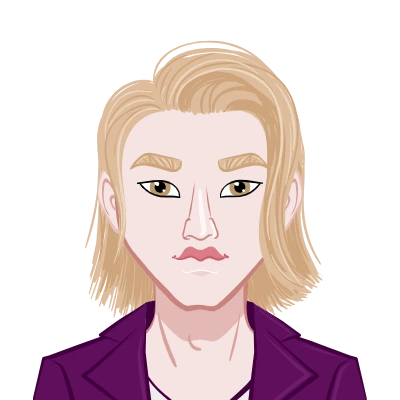
Databases are the foundation of today’s digital infrastructure, powering everything from social media networks to financial systems. For students navigating Database Management Systems (DBMS), assignments involving database keys often appear straightforward but can be challenging without the right conceptual clarity. This is where database homework help becomes essential, providing structured guidance to grasp the logic behind identifying, defining, and applying different types of keys. Understanding keys such as super keys, candidate keys, primary keys, and composite keys is fundamental to mastering relational database models. These keys not only ensure data integrity and uniqueness but also help maintain relationships between tables, which is the heart of relational database design. In solving assignments, students must focus on how these keys interact rather than viewing them in isolation. A methodical approach—analyzing sample data, determining unique identifiers, and justifying their selection—builds strong analytical reasoning. This guide emphasizes how to prepare effectively for such assignments, offering practical tips on structuring your answers, avoiding common mistakes, and applying theoretical knowledge to real-world database scenarios. It bridges the gap between classroom definitions and professional-level application, helping learners build both confidence and competence.

Whether you are handling simple table relationships or complex data dependencies, understanding database keys holistically will enhance your performance in exams and projects. By practicing logical reasoning, verifying key properties, and focusing on the purpose behind every key type, you can transform database assignments from confusing tasks into opportunities for mastery. This blog serves as your comprehensive resource for developing a clear, systematic understanding of database keys and the right strategies to solve any related DBMS assignment effectively.
Building the Right Mindset for Database Assignments
Before you dive into solving database key assignments, it’s essential to build the right mindset. Database questions, especially those about keys, test your ability to analyze relationships between data, not just memorize definitions.
When students approach these assignments, they often start by trying to recall formulas or definitions. But in reality, solving DBMS questions is more about logical reasoning and observation than rote learning. For instance, identifying a primary key in a table isn’t about guessing — it’s about examining the uniqueness of data and understanding dependencies between attributes.
Here’s a simple mental model:
- Understand → Visualize → Apply → Verify
You first understand what each key type means conceptually.
Then you visualize it with real or sample data.
Next, you apply the concept to identify or design appropriate keys.
Finally, you verify your solution by checking if it satisfies all key properties.
Once this mindset becomes natural, your accuracy and speed in assignments will improve dramatically.
Laying the Foundation: Understanding the Role of Keys
Every database table stores data in rows and columns. But how does a system differentiate between two rows that may look similar? That’s where keys come in.
Keys ensure data integrity, uniqueness, and efficiency in retrieving information. Without them, databases would quickly become chaotic — imagine a student database where two students have identical details; without a key, you could never be sure whose record you’re updating.
When preparing for your assignment:
- Start by revising the purpose of keys; they help identify, relate, and organize data.
- Understand that a key can be a single attribute or a combination.
- Remember that each type of key serves a distinct role, but all are interrelated.
By keeping this big picture in mind, you can approach questions holistically rather than getting lost in definitions.
Decoding Key Types Through Logical Thinking
Instead of memorizing each type, the best way to prepare for assignments is to see how these keys evolve logically from one another. Let’s walk through the reasoning step by step.
Step 1: Start with Uniqueness — The Super Key
A Super Key is any set of attributes that can uniquely identify a record in a table.
When solving an assignment:
- Look for attributes that are unique for every row.
- Even combinations that include unnecessary fields can still be a super key.
Example:
student_id | name | phone | age
1 | Akon | 9876723452 | 17
2 | Akon | 9991165674 | 19
3 | Bkon | 7898756543 | 18
Here, student_id, phone, and even (student_id, name) can all uniquely identify rows.
All of these qualify as super keys.
Tip for assignments: When a question asks you to “list all possible keys,” start by identifying every attribute or combination that can uniquely identify data. Don’t worry about minimality yet — that comes next.
Step 2: Refine It — The Candidate Key
A Candidate Key is a minimal super key, meaning that if you remove any attribute, it will no longer be unique.
In the above table:
- student_id alone uniquely identifies rows.
- phone also uniquely identifies rows.
These are candidate keys.
The combination (student_id, name) is not minimal because student_id alone is enough.
Assignment tip: Whenever a question asks for candidate keys, look for the smallest possible combinations of attributes that still maintain uniqueness.
If you’re unsure, test it:
- Remove one attribute from your key.
- If the result no longer uniquely identifies records, you’ve found a valid candidate key.
Step 3: Choose the Best Fit — The Primary Key
Out of all candidate keys, one is chosen as the Primary Key — the main identifier of records in a table.
In the student example, while both student_id and phone are candidate keys, we typically choose student_id as the primary key because it’s:
- Always present (non-null)
- Numeric (easier to index)
- Unlikely to change
Assignment tip: In questions where you’re asked to “suggest a primary key,” justify your choice. Explain why you picked it — for instance, “student_id is the best choice as it uniquely identifies each student and remains constant over time.”
This reasoning earns higher marks and demonstrates conceptual clarity.
Step 4: Handle Complex Relationships — The Composite Key
Sometimes, no single attribute can identify a record uniquely. That’s when we use a Composite Key — a combination of two or more fields that together create uniqueness.
For example, in a Score table:
student_id | subject_id | marks
1 | ENG | 80
1 | MATH | 90
2 | ENG | 70
Here, neither student_id nor subject_id alone can be unique.
But together (student_id, subject_id) forms a composite key.
Assignment tip: In such cases, demonstrate your understanding by explaining that “the combination of student_id and subject_id is necessary because each student can appear multiple times for different subjects.”
Step 5: What Happens to the Others — Secondary or Alternative Keys
Every candidate key that’s not chosen as the primary key becomes a secondary (or alternative) key.
So, in the Student table, if student_id is the primary key and phone is another candidate key, then phone becomes an alternative key.
Assignment tip: Many students forget to mention secondary keys when asked to “list all keys.” Always include them — it shows complete understanding.
Step 6: Beyond Keys — Non-key and Non-prime Attributes
Not all attributes are keys.
Fields that don’t participate in any key (like age or name in our Student table) are called non-key attributes or non-prime attributes.
When normalizing data or analyzing dependencies, understanding these attributes is crucial because they often reveal functional dependencies in later assignments.
How to Prepare for Database Key Assignments
Preparing for DBMS key-related assignments requires a balance between theory and practical application.
Here’s a step-by-step preparation approach:
Understand Concepts Before Memorizing
Start with clear conceptual notes. Draw relationships between the types of keys:
Super Key → Candidate Key → Primary Key
↓
Alternative Key
Use examples to reinforce understanding rather than definitions alone.
Practice with Realistic Datasets
Use small sample tables like “Students,” “Orders,” or “Employees.” Manually try to identify all possible keys. This builds logical thinking and prepares you for exam-style questions.
Use Visualization Tools
If you have access to software like MySQL Workbench or SQLite, create dummy tables and use commands like:
DESCRIBE Student;
and
ALTER TABLE Student ADD PRIMARY KEY (student_id);
Hands-on practice helps internalize the purpose of each key in real database environments.
Anticipate Question Patterns
Typical assignment questions include:
- Identify all keys in a given table.
- Distinguish between super, candidate, and primary keys with examples.
- Design a database schema with appropriate keys.
- Explain the difference between composite and compound keys.
Prepare model answers for each — emphasizing explanation and reasoning.
Guidelines for Writing Effective Database Assignment Answers
When you’re solving or writing up your assignment, follow these guidelines for clarity and scoring better:
- Start with Context
- Use Proper Formatting
- Explain Your Reasoning
- Include Definitions Briefly
- Show Verification
- “No two records share the same student_id, ensuring uniqueness.”
- “Phone numbers are unique, so they qualify as candidate keys.”
- Avoid Ambiguity
- Use Diagrams When Helpful
Before jumping into solutions, introduce what the table represents.
Example: “The table below represents student data in an educational database.”
Tables should be neat, and examples should be clear. Use markdown or tables if allowed.
Don’t just state, “student_id is the primary key.”
Say, “student_id uniquely identifies each student and is therefore the most suitable choice as the primary key.”
Before answering, briefly define the key concept — one or two lines are enough. This shows your theoretical understanding.
If possible, verify your choice logically. For instance:
Don’t mix terms like candidate and primary key. Each has a specific meaning — stay consistent.
ER diagrams or relationship models can clarify how keys connect across tables. Even a simple visual can elevate your answer quality.
Common Mistakes to Avoid in Database Key Assignments
- Confusing Super Keys with Candidate Keys:
- Ignoring Minimality:
- Selecting Non-Unique Columns as Keys:
- Forgetting Null Restrictions:
- Overlooking Composite Keys:
- Lack of Explanation:
- Taking It Further: Applying Key Concepts in Real Assignments
Remember, every candidate key is a super key, but not every super key is a candidate key.
When listing candidate keys, ensure they are minimal — no extra attribute should exist.
Avoid choosing attributes like “name” or “age” as keys. They’re rarely unique.
Primary keys can never be NULL. Always mention this property.
In multi-attribute tables, students often forget to consider combinations that create uniqueness.
Even correct answers lose marks if not explained logically. Always justify your reasoning.
As you advance in database studies, you’ll find that keys are more than just identifiers — they’re foundational to normalization, referential integrity, and query optimization. Understanding them deeply will make future topics like foreign keys, relationships, and normal forms far easier.
Here’s how you can demonstrate advanced understanding in assignments:
- Discuss how defining a primary key ensures uniqueness and indexing efficiency.
- Mention that composite keys are crucial in junction tables in many-to-many relationships.
- Show how non-key attributes depend functionally on candidate keys — connecting the dots toward normalization.
Such points impress evaluators because they show that you’re thinking beyond definitions and understanding how keys operate in a real database system.
Final Thoughts: Turning Theory into Practice
Database assignments on keys are not just theoretical exercises — they simulate real-world data challenges. Every database designer faces the task of choosing appropriate keys to maintain integrity, efficiency, and clarity.
To master these assignments:
- Understand the purpose behind each key type.
- Practice identifying keys using real examples.
- Explain your logic clearly in your write-ups.
- Verify uniqueness and minimality for every answer.
- Connect key concepts with normalization and relationships.
Once you internalize these principles, you won’t just solve assignments — you’ll be able to design clean, efficient, and reliable databases.