Unlocking the Power of Data Dictionaries, ER Models, and IPython Reports for Assignment Success
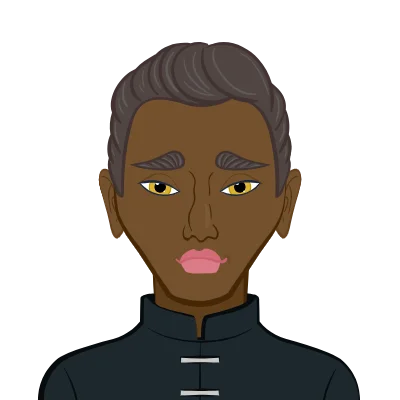
In the ever-evolving world of data science and database management, understanding core concepts like Data Dictionaries and entity-relationship (ER) Models, and creating insightful reports using IPython is vital for students aiming to excel in their assignments. These concepts are the building blocks for effective data management, database design, and data analysis. In this comprehensive guide, we will delve deep into these topics, providing a clear understanding of each, and demonstrating their practical application with IPython code.
Part 1: The Power of Data Dictionaries
A data dictionary is a critical component in database management and development. It serves as a centralized repository of information about the data within a database. This information includes:
- Data Definitions: Metadata that intricately describe each data element, encompassing essential details like its name, data type, length, and any associated constraints.
- Data Relationships: A comprehensive representation of how data elements interrelate, allowing data practitioners to understand the intricate web of connections between the various data components.
- Data Usage: Detailed descriptions of the purpose and utility of each data element. These explanations provide invaluable context for data practitioners, helping them understand how each element is intended to be used.

Importance of Data Dictionaries
The significance of Data Dictionaries transcends mere documentation; it plays a pivotal role in database management and data analysis. Here are a few key reasons why Data Dictionaries are indispensable:
- Data Consistency:Data Dictionaries serve as guardians of data consistency. They ensure that data elements are consistently defined and utilized throughout the database, preventing the chaos that inconsistent data can create.
- Data Documentation: In the realm of data science and database development, documentation is gold. Data Dictionaries not only help in documenting the data but also provide a structured repository for quick reference.
- Data Quality: Maintaining data quality is at the core of any data professional's mission. Data Dictionaries help in this mission by specifying constraints and validation rules, preventing subpar data from polluting the database.
Creating a Data Dictionary
Crafting a Data Dictionary is typically a straightforward process, but its utility is far-reaching. A Data Dictionary can take on various forms, such as a table or a collection of metadata stored within the database. To shed light on its practical application, let's consider a simple Data Dictionary for an e-commerce website's customer information:
- Field Name DataType Length Description
- CustomerID INT 4 Unique customer identifier
- FirstName VARCHAR 50 Customer's first name
- LastName VARCHAR 50 Customer's last name
- Email VARCHAR 100 Customer's email address
- Phone VARCHAR 20 Customer's phone number
- RegistrationDate DATE N/A Date when the customer registered
Each field in this Data Dictionary offers a succinct yet detailed explanation of its role and characteristics, empowering anyone who interacts with this database to understand the purpose and format of each data element. The "CustomerID" field, for example, is defined as an integer (INT) with a length of 4, serving as a unique identifier for each customer. With this information at hand, anyone working with this database can appreciate the intricacies of the data without the need to delve into the database schema or code.
How to Use a Data Dictionary
So, how do students put Data Dictionaries to practical use in their assignments? Here are some of the ways in which this invaluable resource can be applied:
- Understanding Database Structure: One of the most fundamental uses of a Data Dictionary is helping students understand the structure of the database they are working with. When confronted with a database schema or dataset, a well-structured Data Dictionary can act as a key that unlocks the intricacies of the data's makeup.
- Query and Report Design: Designing effective queries and generating insightful reports hinges on understanding the data. A Data Dictionary helps students select the right fields, apply appropriate filters, and define the scope of their queries, ensuring that the output aligns with the assignment requirements.
- Ensuring Data Integrity: Data quality is the backbone of meaningful analysis. With the constraints and validation rules defined in a Data Dictionary, students can ensure that they are working with reliable and consistent data. This, in turn, boosts the quality of their assignments.
- Collaboration: Often, assignments are not solitary endeavors, but collaborative ones. A Data Dictionary acts as a shared reference that team members can rely on, fostering effective teamwork. With everyone on the same page regarding data elements and their relationships, collaboration becomes seamless and productive.
Part 2: Mastering the Entity-Relationship (ER) Model
The Entity-Relationship (ER) Model is a visual representation of the data and its intricate relationships within a database. At its core, an ER Model is composed of entities, attributes, and the relationships that connect these entities. This model provides a framework for database design and serves as a powerful tool for comprehending the structure of a database.
Key Components of the ER Model
To truly appreciate the significance of the ER Model, let's break down its core components:
- Entity: An entity represents a real-world object or concept that can be uniquely identified within the database. For instance, in a university database, entities might include "Student," "Course," and "Instructor."
- Attribute: Attributes are the properties or characteristics of an entity. In the case of a "Student" entity, attributes could include "Name," "Student ID," and "Enrollment Date."
- Relationship: Relationships define how entities are related to each other. They specify the associations between different entities. For instance, a "Student" entity might have a relationship with a "Course" entity, indicating that students enroll in courses.
- Key: Keys are attributes or sets of attributes that uniquely identify an entity. For example, in the "Student" entity, the "Student ID" could be a key that ensures each student is uniquely identifiable.
Building an ER Model
Building an ER Model is a structured process that involves several key steps. Let's outline the process to provide a practical understanding:
- Identify entities:The first step in creating an ER Model is to identify the entities within your database system. This is often achieved through brainstorming, domain analysis, or simply identifying the key objects or concepts that the database needs to capture.
- For instance, in the context of a library database, potential entities might include "Book," "Author," "Library Member," and "Library Branch."
- Define attributes: For each identified entity, specify its attributes. Attributes are the data elements you want to capture for each entity. Take the "Library Member" entity as an example. Its attributes might include "Member ID," "Name," "Address," and "Membership Type."
- Establish relationships: Entities do not exist in isolation; they are interconnected. To create a meaningful ER Model, define how these entities relate to each other. This involves specifying the relationships between entities and determining the cardinality of these relationships (e.g., one-to-one, one-to-many, many-to-many).
- Determine keys: Choose attributes within each entity to act as keys, ensuring data uniqueness.
Practical Application of ER Models
Understanding how to leverage ER Models can significantly enhance your ability to design effective databases, conduct data analysis, and create insightful reports.
- Database Design: The primary application of ER Models is in the initial stages of database design. When you're tasked with creating a new database or improving an existing one, an ER Model serves as the blueprint. By meticulously defining entities, attributes, and relationships, you can ensure that the resulting database accurately represents the real-world system it is designed to capture. This can be particularly helpful in academic assignments where you may be asked to design a database schema for a specific domain.
- Data Retrieval: ER Models guide data retrieval processes. For students, this means understanding how to construct SQL queries that target specific data points. By referring to the ER Model, you can identify which tables need to be joined, what attributes to select, and how to filter the data. This is especially valuable when dealing with complex databases with numerous tables and relationships.
- Normalization: Normalization is a critical aspect of database design aimed at eliminating data redundancy and ensuring data integrity. ER Models assist students in the normalization process. The model provides insights into which attributes should be stored in separate tables and how they should be related. In assignments where you're required to normalize a given database, the ER Model acts as a guiding framework.
- Entity Identification: In some cases, it's not immediately evident which elements in a dataset should be treated as distinct entities. ER Models provide clarity in this regard. They help you identify entities by breaking down the system you're modeling into its fundamental building blocks. For example, in an assignment related to an e-commerce platform, an ER Model can help you recognize that "Product," "Customer," and "Order" are distinct entities, each with its set of attributes and relationships.
- Query Optimization: ER Models can be instrumental in query optimization. When crafting SQL queries, students can refer to the model to determine which relationships are necessary and how the database should be structured to ensure efficient queries. This not only saves time but also reduces the risk of errors when working with large datasets.
- Data Integrity: Maintaining data integrity is crucial in any database system. ER Models help in this aspect by clearly illustrating the relationships between entities and the constraints that should be in place. Understanding how entities relate to one another assists students in ensuring referential integrity, meaning that data is consistent and relationships are maintained accurately.
- Report Generation: When preparing reports within an IPython notebook or any other reporting tool, the ER Model can be used to provide context. You can include the ER diagram at the beginning of your report to give readers a visual representation of the database structure. This allows readers to grasp the connections between different parts of the dataset without having to dissect the entire schema.
- Communication: ER Models serve as a universal language for communication between data professionals. When working in a team on assignments or collaborating with instructors, referring to the ER Model ensures that everyone is on the same page. It simplifies discussions about data structures, query design, and report expectations.
- Future Development: ER Models are forward-looking tools. When students are working on assignments that require them to propose enhancements to a database system or predict future data needs, the ER Model can serve as a foundation. It helps you visualize how the system might evolve, which entities might need to be added, and how relationships might change.
Part 3: Crafting Insightful Reports with IPython
IPython, short for "Interactive Python," is an interactive computing environment that offers a rich set of tools for data analysis, visualization, and report generation. IPython is commonly used in data science, research, and programming.
Generating Reports with IPython
IPython allows students to create reports by combining code, visualizations, and text. Jupyter Notebooks, which are based on IPython, enable users to create interactive documents with Python code blocks. These reports can include data analysis, charts, and explanations.
Key Steps to Create an IPython Report
- Installation: Ensure that you have IPython and Jupyter Notebook installed on your system.
- Create a New Notebook: Launch Jupyter Notebook and create a new notebook for your report.
- Code Blocks: Insert code blocks using Python to perform data analysis or manipulate data.
- Markdown Cells: Add Markdown cells to provide explanations, context, and interpretations.
- Visualization: Use libraries like Matplotlib, Seaborn, or Plotly to create interactive charts and graphs.
- Export: Export the report to various formats, such as PDF, HTML, or shareable notebooks.
- Sample IPython Report for Assignment
Here's an example of how to create an IPython report to analyze customer data from a database using Python code and visualizations:
Pythoncode
# Import necessary libraries
import pandas as pd
import matplotlib.pyplot as plt
# Load data from a database
data = pd.read_sql_query("SELECT * FROM customers", connection)
# Data analysis
average_age = data['Age'].mean()
total_customers = len(data)
# Visualization
plt.bar(['Average Age', 'Total Customers'], [average_age, total_customers])
plt.title('Customer Data Analysis')
plt.xlabel('Metrics')
plt.ylabel('Values')
# Show the plot
plt.show()
Part 4: Leveraging Data Dictionaries and ER Models in IPython Reports
Having explored the significance of Data Dictionaries, Entity-Relationship (ER) Models, and IPython Reports individually, it's time to understand how these concepts work synergistically to enhance your data management and analysis skills. This section will demonstrate how you can effectively use Data Dictionaries and ER Models in IPython reports to create comprehensive, informative, and insightful assignments.
Incorporating Data Dictionaries into IPython Reports
Data Dictionaries serve as invaluable references when working on assignments within IPython. They offer a structured overview of the database schema, making it easier for students to understand the dataset they are working with. Here's how you can seamlessly integrate Data Dictionaries into your IPython reports:
- Data Validation and Cleaning
- Query Design
- Documentation
- Collaborative Work<.li>
Before diving into data analysis within an IPython notebook, students can use the information provided in the Data Dictionary to validate and clean the data. This includes checking for missing values, outliers, and discrepancies between the actual data and the defined data types or constraints. By ensuring data consistency, students can conduct more reliable and meaningful analyses.
When constructing SQL queries or data manipulation code in IPython, the Data Dictionary assists in choosing the right fields and conditions. This ensures that students select the relevant attributes and apply constraints correctly, contributing to more efficient and precise data retrieval.
IPython reports often require clear explanations of data and analysis steps. Data Dictionaries are excellent resources for providing descriptions and context within the IPython notebook. For example, when presenting a table or field, students can refer to the Data Dictionary to provide an in-depth understanding of the data's purpose and significance.
When working on assignments as part of a team, the Data Dictionary becomes a shared reference point. Each team member can rely on this documentation to understand the database structure and definitions. This collaboration facilitates smoother teamwork, with everyone on the same page regarding data elements and relationships.
Leveraging ER Models for Data Analysis
ER Models, as visual representations of the data and its relationships, offer immense support in the process of data analysis. Here's how students can harness the power of ER Models within their IPython reports:
- Visual Context
- Data Selection and Joins
- Identifying Key Insights
- Data Integrity and Referential Integrity
Including an ER diagram at the beginning of an IPython report provides a visual context for the data under analysis. This diagram offers an immediate overview of the entities, attributes, and relationships, helping the reader (e.g., your instructor) understand the database structure without having to navigate the Data Dictionary or SQL schema.
In complex databases with multiple tables and relationships, the ER Model helps students determine which tables are relevant to their analysis. When crafting SQL queries within IPython, students can identify the necessary joins based on the relationships represented in the ER Model. This ensures that data from multiple tables is combined accurately for a holistic analysis.
By examining the ER Model, students can identify critical points of data convergence or divergence. For instance, in an academic database ER Model, they can pinpoint where student data intersects with course data or instructor data. This helps in deriving key insights for their assignments, such as understanding student enrollment patterns or faculty teaching loads.
ER Models often depict the relationships with "crow's feet" notation, indicating one-to-many or many-to-many connections. This can alert students to potential data integrity issues. In their IPython reports, students can discuss how they handled these issues or propose improvements to maintain referential integrity.
Building a Comprehensive IPython Report
Now that you understand how Data Dictionaries and ER Models complement your IPython reports, let's walk through the process of creating a comprehensive IPython report for your assignments.
Step 1: Data Exploration
Begin your report by exploring the data. Use Python code blocks to load data from the database, display the first few rows, and summarize key statistics. This initial data exploration sets the stage for your analysis.
Pythoncode
import pandas as pd
# Load data from the database
data = pd.read_sql_query("SELECT * FROM students", connection)
# Display the first few rows
print(data.head())
# Summarize data
print(data.describe())
Step 2: Data Cleaning and Validation
Refer to the Data Dictionary to validate and clean the data. Check for missing values, outliers, and discrepancies, and use Python code to perform data cleaning tasks.
Pythoncode
# Data validation and cleaning
data.dropna() # Remove rows with missing values
data = data[data['Age'] > 0] # Remove negative age values
Step 3: Data Analysis
Use Python code blocks to perform data analysis. Leverage the insights from the ER Model to construct SQL queries that join multiple tables, enabling in-depth analysis.
Pythoncode
# SQL query to join student and course data
query = """
SELECT students.*, courses.course_name
FROM students
JOIN enrollments ON students.student_id = enrollments.student_id
JOIN courses ON enrollments.course_id = courses.course_id
"""
# Execute the query
result = pd.read_sql_query(query, connection)
# Display the result
print(result.head())
Step 4: Visualizations
Incorporate visualizations to enhance your report's clarity and impact. Use libraries like Matplotlib or Seaborn to create charts and graphs.
Pythoncode
import matplotlib.pyplot as plt
# Create a bar chart of student ages
plt.bar(data['Age'], data['EnrollmentStatus'])
plt.xlabel('Age')
plt.ylabel('Enrollment Status')
plt.title('Student Ages and Enrollment Status')
plt.show()
Step 5: Interpretation and Discussion
Accompany your code with markdown cells for interpretation and discussion. Explain the analysis results, draw conclusions, and propose any recommendations or future work based on your findings.
Conclusion: A Holistic Approach to Assignment Success
In this extended guide, we've explored the symbiotic relationship between Data Dictionaries, ER Models, and IPython Reports, providing you with the tools and knowledge to excel in your assignments. By incorporating Data Dictionaries into your IPython reports, you ensure data integrity, provide documentation, and support collaborative work. Meanwhile, ER Models offer visual context, guide data selection, and help identify key insights.
When these concepts are synergistically applied within your IPython assignments, you're well-equipped to tackle complex data analysis and deliver comprehensive, insightful reports. Whether you're analyzing student enrollment data, financial records, or any other dataset, this holistic approach will lead to success and proficiency in data management, analysis, and reporting.
By combining the structured guidance of Data Dictionaries, the visual clarity of ER Models, and the analytical power of IPython, you can take your assignments to the next level and develop skills that are invaluable in the ever-expanding world of data science and database management. So, get ready to embark on your assignment journey with confidence, armed with a holistic approach that combines theory and practice for success.