How to Approach Complex SQL Queries in Database Assignments
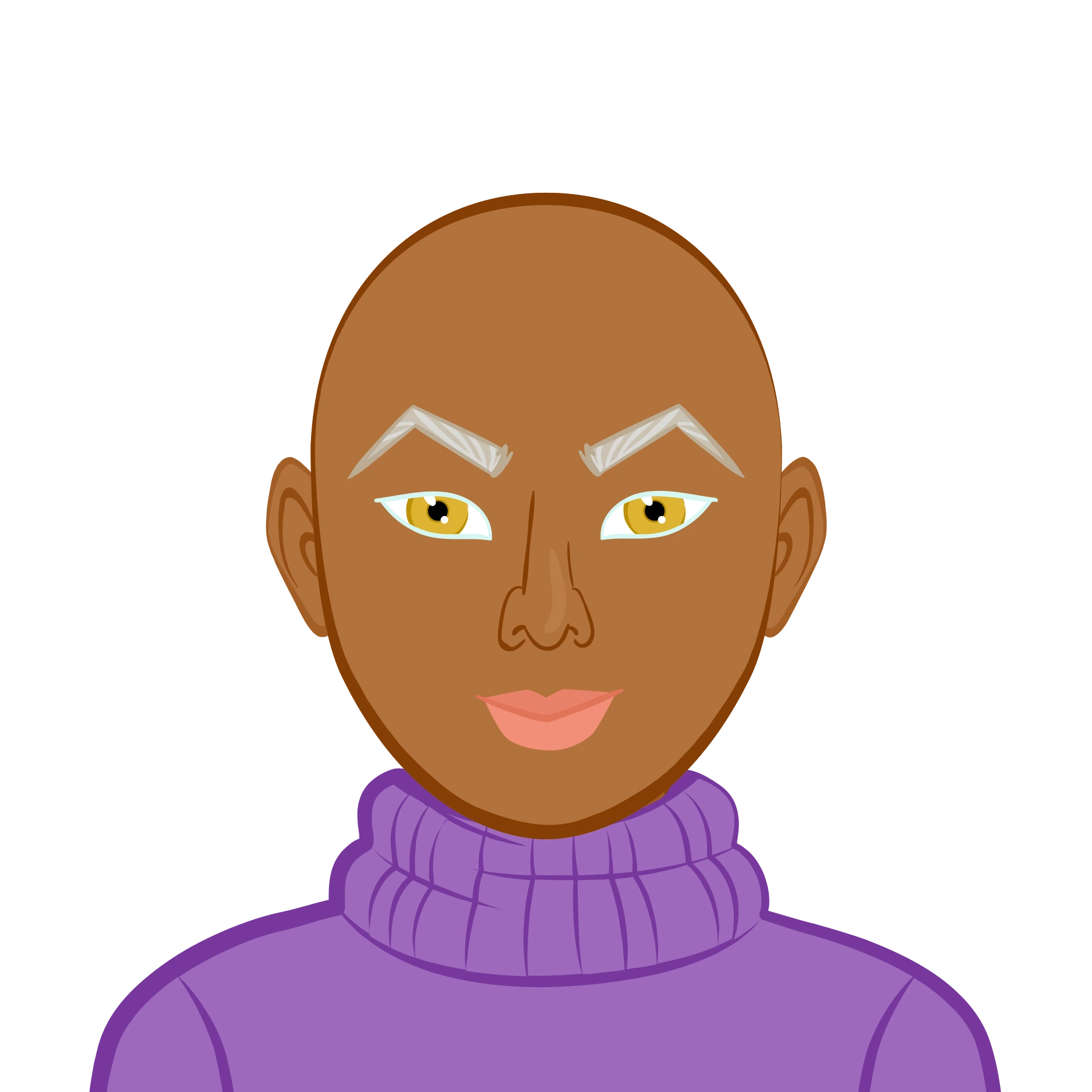
Solving database assignments can be challenging, especially when dealing with complex SQL queries, relational schemas, and data manipulation techniques. Whether you're working on entity-relationship diagrams, database normalization, or writing structured queries, following a systematic approach can significantly improve accuracy and efficiency. Understanding the schema, setting up the environment, and ensuring data integrity are crucial steps before executing queries. With the increasing complexity of database tasks, many students seek database homework help to grasp fundamental concepts and optimize their SQL solutions. A well-structured assignment begins with analyzing requirements, setting up the database using provided scripts, and executing queries with proper syntax and logic. Incorporating best practices like using indexing for optimization, validating data before submission, and formatting queries for readability ensures high-quality solutions. Additionally, debugging common SQL errors, such as syntax mistakes or incorrect joins, plays a vital role in achieving accurate results. For students struggling with advanced queries like aggregations, subqueries, or foreign key constraints, getting help with SQL homework from experts can make a significant difference. Proper documentation, including screenshots of query results, enhances clarity in assignment submissions. By following these strategies, students can confidently approach database assignments and improve their understanding of relational databases.

1. Understanding the Assignment Requirements
Before beginning a database assignment, it’s crucial to thoroughly analyze the given instructions, including the SQL queries, database schema, and constraints. Carefully reviewing provided files such as the ER diagram, schema file, and table structures helps in understanding relationships between tables and attributes. Identifying foreign keys, primary keys, and dependencies ensures that queries align with the expected database structure. Additionally, recognizing the allowed database system (e.g., Oracle SQL Developer) is essential to avoid compatibility issues.The provided assignment requires:
- SQL Queries on a geostatistical database.
- Database schema analysis (ER diagrams, schema files, and constraints).
- Data manipulation (INSERT, CREATE, and DROP statements).
- Use of Oracle SQL Developer (restricting MySQL or PostgreSQL).
Steps to Analyze the Assignment Prompt
- Review the provided materials (ER diagram, schema file, and table structure).
- Identify key constraints (foreign keys, primary keys, and special SQL clauses).
- List all required SQL queries and categorize them by complexity.
2. Setting up the Database Environment
To execute SQL queries successfully, setting up the correct database environment is necessary. This includes installing the required DBMS software, such as Oracle SQL Developer, and establishing a connection. The next step involves executing schema creation scripts using the provided SQL files to create tables, insert data, and apply constraints. Running test queries ensures the database is correctly set up and populated with the required data. Since the assignment specifies Oracle SQL Developer, follow these steps to set up the environment:
Installing & Configuring Oracle SQL Developer
- Download & Install Oracle SQL Developer
- Ensure you have Oracle Database installed.
- Set up the database connection using your credentials.
- Create the Database Schema
- Run the provided HW3Ex1-geostatistical-database-schema.sql file to create tables.
- Verify table structures using:
- SELECT table_name FROM user_tables;
- Populate the Database with Data
- Execute the HW3Ex1-geostatistical-database-input-data.sql script to insert 47,800 tuples.
- Validate data insertion:
- SELECT COUNT(*) FROM
; - Understand the Data Relationships
- Analyze the ER diagram to determine table relationships.
- Identify foreign key dependencies and constraints.
3. Answering Conceptual Questions
Some assignments require understanding SQL-specific clauses, constraints, and optimization techniques. For example, keywords like INITIALLY DEFERRED DEFERRABLE must be researched to grasp their impact on foreign key constraints. Providing clear, concise answers with relevant examples demonstrates a deep understanding of database principles. The assignment asks about INITIALLY DEFERRED DEFERRABLE foreign key constraints.
Understanding INITIALLY DEFERRED DEFERRABLE
- It delays foreign key constraint checking until a transaction is committed.
- Useful for circular dependencies where tables reference each other.
Why It Is Used in This Assignment
- The schema involves tables (Country, City, Province) that reference each other.
- Deferring constraints prevents errors when inserting dependent records.
- The problem is solved by:
- ALTER TABLE Country
- ADD CONSTRAINT FK_CountryREFCity
- FOREIGN KEY (Code , Capital , Province)
- REFERENCES City(Country , Name , Province)
- INITIALLY DEFERRED DEFERRABLE;
4. Writing SQL Queries for Data Retrieval
Constructing accurate SQL queries involves following a structured format, capitalizing SQL keywords, and ensuring correct table references. Using SELECT, JOIN, GROUP BY, and ORDER BY statements effectively retrieves and organizes data. Testing queries in small parts ensures correctness before execution.
General Guidelines for SQL Query Writing
- Use structured formatting:
- SELECT column1, column2
- FROM table_name
- WHERE condition
- ORDER BY column1 DESC;
- Capitalize SQL keywords for readability.
- Verify each query before executing to avoid errors.
Solving SQL Queries Step by Step
Below are a few queries from the assignment and how to approach them:
Example 1: Find the Largest City by Population in Each Continent
SELECT continent, city_name, population
FROM City
WHERE (continent, population) IN (
SELECT continent, MAX(population)
FROM City
GROUP BY continent
)
ORDER BY population DESC;
Approach:
- Identify the relevant tables (City).
- Use GROUP BY to find the maximum population per continent.
- Apply filtering conditions to select the relevant records.
Example 2: Find the Names of Provinces in Europe with More Than Two Lakes
SELECT province_name
FROM Lake
WHERE continent = 'Europe'
GROUP BY province_name
HAVING COUNT(lake_name) > 2;
Approach:
- Group lakes by province.
- Use HAVING COUNT(lake_name) > 2 to filter relevant provinces.
Example 3: Find Countries Where Spanish Is Spoken More Than English
SELECT country_name, spanish_speakers, english_speakers
FROM Country
WHERE spanish_speakers > english_speakers;
Approach:
- Retrieve population data for both languages.
- Compare the count using a WHERE condition.
Example 4: Identify the Countries with the Highest GDP Per Capita
SELECT country_name, GDP/population AS GDP_per_capita
FROM Country
ORDER BY GDP_per_capita DESC
FETCH FIRST 1 ROW ONLY;
Approach:
- Compute GDP per capita using division.
- Order results in descending order.
- Use FETCH FIRST to get the top record.
5. Taking Screenshots for Submission
Once the queries generate the expected results, capturing clear, readable screenshots of both the SQL code and output is crucial. Screenshots should be properly labeled and organized in the final submission document.
- Run each query and take a screenshot of:
- The SQL statement.
- The query result in Oracle SQL Developer.
- Embed screenshots into the final document.
6. Formatting the Assignment Submission
A well-structured assignment should include an introduction, conceptual explanations, SQL queries with screenshots, and a conclusion. Organizing content with headings, explanations, and formatted code snippets enhances readability and professionalism.
- Use a clear and structured format:
- Title Page: Name, Student ID, Assignment Title.
- Introduction: Briefly describe the approach.
- Conceptual Questions: Provide well-explained answers.
- SQL Queries & Screenshots:
- Question description.
- SQL query.
- Screenshot of execution.
- Conclusion: Summarize the experience and key learnings.
7. Debugging Common SQL Errors
Errors in SQL queries often arise due to syntax mistakes, incorrect joins, or missing constraints. Using EXPLAIN PLAN, LIMIT, or FETCH statements can help optimize performance and identify issues. Carefully reviewing error messages and fixing them step by step ensures accuracy.
- Syntax Errors
- Ensure proper use of SQL keywords (SELECT, FROM, WHERE).
- Check column and table names.
- Logic Errors
- Verify JOIN conditions for correct relationships.
- Use LIMIT or FETCH to restrict output if needed.
- Data Integrity Issues
- Validate data using:
- SELECT * FROM table_name WHERE column_name IS NULL;
- Ensure constraints are correctly defined.
8. Final Checklist Before Submission
Before submitting the assignment, verify that all queries execute correctly, screenshots are attached, and the document follows the required format. Checking for grammatical errors and ensuring clarity in explanations enhances the quality of the submission.
- Database setup is complete
- All queries execute correctly
- Screenshots are captured
- Proper formatting is used
- Submission document is well-structured
Conclusion
Solving a database assignment requires proper planning, structured query writing, and thorough validation. By following this guide, you can efficiently handle assignments involving SQL queries, schema constraints, and data retrieval. Always validate results and present them clearly for submission.