How to Approach and Solve Database Indexing Assignments Effectively
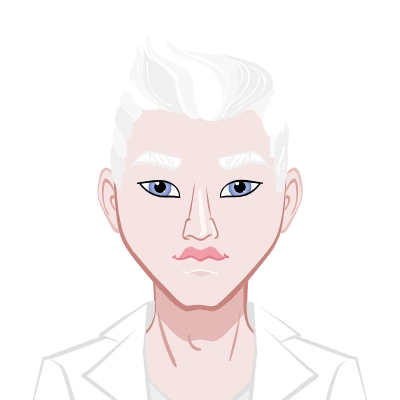
Database indexing is a crucial concept in database management systems that often challenges students due to its combination of theory, logic, and technical implementation. Understanding how indexing optimizes data retrieval, enhances query performance, and balances system resources is essential for anyone aiming to excel in database-related coursework. Many students seek database homework help because assignments on indexing require not just SQL syntax knowledge but also a grasp of data structures like B-trees, hash tables, and indexing strategies that impact both speed and storage. To solve such assignments effectively, one must focus on understanding why indexes are used, how they influence query execution plans, and when to apply them strategically without overloading the database. Preparing for these tasks involves practicing SQL commands for creating and managing indexes, interpreting execution plans to compare performance, and learning how different types of indexes—clustered, non-clustered, composite, and bitmap—affect data access patterns. A thoughtful approach includes analyzing the given dataset, identifying frequently queried columns, and balancing retrieval efficiency with maintenance costs. By mastering these principles and linking them with practical applications, students can approach any indexing problem confidently. Whether you're learning independently or seeking expert database homework help, the goal is to understand the logic behind indexing decisions and apply it to optimize both academic and real-world database scenarios.

Start with Conceptual Clarity: Grasping What Indexing Really Does
Before you even open your SQL editor, you must understand what indexing means at its core. Think of it like searching for information in a huge phonebook. If the entries were unsorted, you’d need to scan through every single name until you found your friend’s number. This is what happens in a database without an index—a full table scan that takes time proportional to the number of rows.
An index, in essence, is like sorting that phonebook alphabetically. It creates a structure (often separate from the actual table) that allows the database to locate information much faster. Understanding this analogy helps you visualize what’s going on behind the scenes when you query data.
In assignments, questions may ask you to explain how indexing improves query performance or to compare indexed and non-indexed searches. When answering such questions, use simple, relatable analogies (like the phonebook or book index examples) before diving into technical explanations. Professors often look for evidence that you understand the concept, not just the definition.
Digging Deeper: Understanding How Indexes Work Internally
Once you’ve understood what indexing does, the next step is to understand how it works under the hood. Most relational databases rely on B-trees or B+ trees as their indexing structure. These structures organize data in a hierarchical way that allows the database to skip large portions of data during a search.
Imagine looking for a word in a dictionary—you don’t flip through every page. Instead, you jump to sections (nodes) and navigate down until you find the exact entry. That’s what a B+ tree does. Each node contains keys and pointers that guide the search process toward the right data block efficiently.
When preparing for assignments, it’s essential to not just memorize that “indexes use B+ trees” but also to visualize how the tree divides data. Create a small diagram on paper showing nodes splitting and merging during insertions or deletions. This can help you answer descriptive or diagram-based questions more confidently.
Balancing Speed and Storage: The Trade-offs of Indexing
A common mistake students make in database indexing assignments is treating indexes as a cure-all for performance issues. While indexes dramatically speed up data retrieval, they come with their own costs. Every index you create consumes additional disk space and requires extra processing during data modification (insert, update, delete).
To excel in assignments, always show that you understand this balance. For instance, if a question asks you to “recommend indexes for a large transactional database,” don’t simply propose indexing every column.
Instead, explain your reasoning:
“Indexing frequently queried columns such as CustomerID and OrderDate can improve retrieval speed. However, indexing columns with frequent updates may slow down write performance, so careful selection is required.”
This demonstrates analytical thinking—a quality most evaluators value highly.
Practical Preparation: Hands-on Practice with SQL Indexing
Theoretical understanding is important, but practical familiarity with SQL commands is what makes your assignment solutions convincing. Spend time experimenting with real examples.
Start with simple SQL statements like:
CREATE INDEX idx_Customers_City ON Customers (City)
Then observe the difference in query performance before and after the index is created:
SELECT * FROM Customers WHERE City = 'London'
Many database management systems (like MySQL, PostgreSQL, or SQL Server) allow you to view query execution plans. Learn to interpret these—knowing how to explain “why” a query became faster after indexing can elevate your assignment from average to outstanding.
In written assignments, whenever you provide SQL commands, always follow them with explanations:
- What the index does.
- Why it improves performance.
- What trade-offs it introduces.
This layered approach—syntax + reasoning + impact—shows that you’ve thought critically about your answer.
Understanding Different Index Types and Their Use Cases
Another key area where students can shine is by demonstrating a clear grasp of different index types and when to use them. Instead of listing them mechanically, try linking each type to a real-world example or use case.
For instance:
- Clustered Index: The table’s physical order matches the index order. Perfect for range queries or sorting data (e.g., Orders by OrderDate).
- Non-Clustered Index: Acts as a separate lookup table, like an index at the back of a book. Best for frequently searched columns that don’t define table order.
- Bitmap Index: Ideal for columns with few distinct values (e.g., Gender, Yes/No).
- Composite Index: Useful when multiple columns are queried together (e.g., CustomerID + OrderDate).
When writing assignment responses, rather than repeating textbook definitions, explain these with relatable analogies.
For example, you might write:
“A composite index is like sorting a library first by author and then by publication year, allowing you to find books faster if you know both details.”
Such comparisons make your answers engaging and memorable.
Strategic Problem Solving: Planning Your Approach
When given a practical problem or case study on indexing, the best approach is systematic.
- Understand the Data and Queries:
- Assess Data Characteristics:
- Decide Index Type:
- Test and Evaluate:
Read the given problem carefully. Identify which columns are used frequently in WHERE, JOIN, and ORDER BY clauses. These are usually the best candidates for indexing.
Check the cardinality of each column—does it have many unique values or just a few? Columns with high cardinality (like email or CustomerID) often benefit more from indexing than low-cardinality ones (like gender).
Based on the usage and data type, choose between clustered, non-clustered, or bitmap indexes.
Use EXPLAIN or ANALYZE commands to see how the database executes queries. Compare execution times before and after adding indexes.
When documenting these steps in your assignment, discuss why you made each decision. Even if your result isn’t perfectly optimized, showing your reasoning process can earn you higher marks.
Enhancing Query Performance with Index Keys
Indexes rely heavily on keys—special values that help uniquely identify or organize records. Understanding how different keys work can make your assignment answers more precise.
- Primary Key: Guarantees uniqueness and is automatically indexed by most databases.
- Unique Key: Prevents duplicate values but allows multiple such constraints in one table.
- Secondary Index: Built on non-primary columns to speed up queries involving other attributes like City or Email.
In your assignments, always clarify that while every primary key is an index, not every index has to be a primary key. This distinction often appears in theoretical questions and can set your answer apart.
Advanced Techniques: Composite and Partial Indexing
Modern databases allow more sophisticated indexing methods like composite and partial indexes. Understanding these will not only help you answer complex questions but also showcase your advanced knowledge.
- Composite Indexing involves combining multiple columns in a single index, which speeds up queries that filter by both columns simultaneously.
For example:
CREATE INDEX idx_Orders_MultipleFields ON Orders (CustomerID, OrderDate)
This can drastically reduce query times for statements filtering by both CustomerID and OrderDate.
- Partial Indexing focuses only on a subset of rows. It’s particularly efficient when queries target specific conditions.
Like:
CREATE INDEX idx_Customers_Active ON Customers (CustomerID) WHERE isActive = True
This technique avoids wasting storage on irrelevant data, demonstrating a nuanced understanding of optimization—something assignment graders appreciate.
When discussing these, emphasize why these indexes are useful and in what scenarios they should be applied.
Comparing Indexed vs. Non-Indexed Performance
Many assignments require you to compare the performance of queries on indexed and non-indexed tables. The easiest way to handle these is through examples and clear explanations.
For instance:
- In an indexed database, queries use tree traversal or hash lookups to locate data efficiently.
- In a non-indexed database, the system performs a linear search, checking each row sequentially.
You can also mention real-world parallels like the MegaBLAST example from bioinformatics, where indexed datasets allow faster sequence searches compared to non-indexed ones. Using such contextual examples shows that you understand indexing beyond the classroom.
Explaining Real-Life Analogies in Assignments
When professors ask conceptual or descriptive questions, analogies can be your best friend. They make your answers intuitive and easy to follow.
Two powerful analogies you can use:
- Deck of Cards: Sorting a deck by suit is like indexing a column by a specific attribute. Searching for “hearts” in an unsorted deck takes longer than in a sorted one.
- Book Index: Looking up a topic via a book’s index is faster than scanning every page, just as using a database index avoids a full table scan.
Whenever possible, accompany analogies with short SQL examples. This blend of visualization and application leaves a strong impression.
Addressing Limitations in Your Answers
Assignments often include critical-thinking questions like “Discuss the disadvantages of indexing.” Don’t overlook these—they test your holistic understanding.
You can highlight:
- Storage Overhead: Each index consumes disk space.
- Slower Write Operations: Inserts and updates become slower because indexes must be updated.
- Maintenance Complexity: Over-indexing can complicate database management.
Additionally, mention that indexes used for enforcing constraints (like unique or primary keys) also increase computational load when validating data consistency. Showing awareness of these trade-offs indicates maturity in your database knowledge.
Crafting High-Scoring Assignment Answers
Here are a few writing and presentation tips to make your assignment stand out:
- Structure logically: Start with concepts, move to examples, and conclude with implications.
- Use visuals: If allowed, include simple diagrams of B+ trees or flowcharts showing query execution.
- Support answers with SQL examples: Even for theoretical questions, a short SQL snippet adds credibility.
- Discuss performance trade-offs: Always explain “why” something works faster or slower.
- Be concise but insightful: Avoid unnecessary jargon—clarity often scores higher than verbosity.
Final Thoughts
Database indexing is both an art and a science. Solving assignments on this topic isn’t just about knowing commands—it’s about understanding how data moves inside a database and why certain strategies make it more efficient.
By combining conceptual understanding, practical SQL experimentation, and thoughtful analysis, you can craft comprehensive, insightful, and technically sound answers. Whether you’re explaining B+ trees, comparing clustered and non-clustered indexes, or optimizing queries for real-world datasets, remember this: indexing is about balance—between speed and storage, complexity and simplicity, theory and practice.
Approach your assignments not as mere tasks, but as opportunities to explore the real mechanics of data optimization. Once you start thinking this way, database indexing will no longer seem like a daunting topic, but rather a fascinating puzzle waiting to be solved.